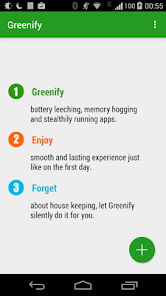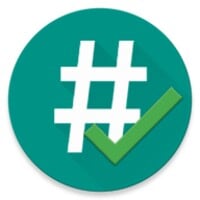Greenify
Keep your device as smooth and lasting as in the first day, in an unique way!
- Category Security/Performance
- Program license Free
- Version 4.7.8
- Size 5 MB
- Works under: Android
- Program available in English
- Content rating Everyone
- Package name com.oasisfeng.greenify
-
Program by
Oasis Feng
5F, Building 3, Matrix International, Gongshu District, Hangzhou, Zhejiang, China
Greenify is a power-saving app for Android.
What if you could stop memory hogging, battery leeching apps, and secret background processes that are literally sucking the life out of your phone? You can with Greenify!
With a couple clicks you can put apps to sleep and wake them up when you need to use them, saving thousands of hours of battery over the life of your phone.
This app is extraordinarily easy to use; all you have to do is scan your phone for compatible apps, click on the apps you want to “doze” and hit the button. Easy, right?
One of the features we love is the “Aggressive Doze” option; this ensures all associated processes are terminated and not hiding in the background and slowly eating through your battery.
It’s important to note that not all apps will work with Greenify; if you don’t have su privileges or full root you may not be able to access higher privileges needed to stop some apps.
Overall Greenify is an easy to use power-saving app that can help boost performance, cut down time spent managing your phone, and save thousands of power-hours over the life of your phone.
Pros
- Stop Battery Leeching, Memory Hogs, and Secret Apps in Their Tracks Tired of re-disabling default apps or want to conserve battery power? This is the app for you!
- Optimize Your Phone and Boost Performance With Greenify you get a full-featured suite of optimization and performance enhancing tools.
- Stop Worrying About Micromanaging Your Phone Your device is a tool; make your phone functional again with a few clicks.
Cons
- Can’t Hibernate All Apps Not all apps can be hibernated or “dozed” by the app; use a rooted Android device for best results.
NEW: Restrict the ability of selected app to run as foreground, to transform it to background-free. For non-root device, it requires Island with God mode activated. (Android 9+)
Wake-up tracker and cut-off now works for apps in Island and compatible with Android 10.
App analyzer is improved with foreground service detection and other minor tweaks.
Fixed "Hibernate and Sleep" shortcut when only apps in Island are pending.